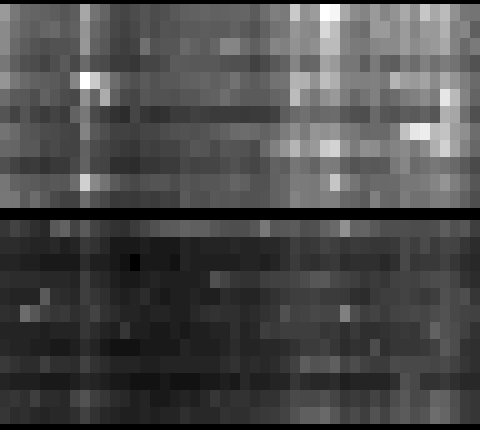Images as datastore
In two current projects, we use images as a datastore in parts of our processing timeline, and that proved quite handy, so I thought, I would briefly share the technique with you.
In the emoto project, we use 2D matrices to store how many tweets (brightness) fall in which sentiment category (vertical) over time (horizontal):
This is not exciting per se, but the trick here is that we use this as an elevation map for the 3D models we produce for the data sculpture. So the images are only a “messenger” between two processing steps – data analysis and the 3D modelling tool. Yet, in this form, it is much more easy to detect gaps, and get a glimpse of the data structure immediately. Also, think about it this way – if your database is an image, you can apply image transformation techniques to modify your data! (Think enhance contrast, minimum/maximum, slicing, blurring,…) What can be very difficult numeric operations if only working with numbers, can be very simple operations in Photoshop, and, again, the result is immediately inspectable. The catch is, when working with grey scale, you have only 256 steps available – but in our case, that was enough.
The second image trick is to use color as an identifier code in a 2D matrix. For instance, you might want to check in which country a certain point on earth is. You do have a list of polygons for each country, but how inefficient, error prone and tedious it is to loop through all of them, and calculate a hit test with a polygon… Also, how do you calculate a hit test with a polygon, anyways?
Now here is an incredibly simple way to do it: Pick a unique color for each country. Go through all the polygons of a country and draw them on a simple map mapping lat and long to x and y coordinates in the desired precision.

Now, for any point on earth, you just need to look up the color of the pixel belonging to its map coordinate, and – there you have the code of the corresponding country. Very handy! Again, all the difficult data processing has been taken care of by the image processing algorithm..
So, next time you have a tricky data transformation issue to solve – maybe image processing can be part of the solution! I am sure there are many more tricks along these lines to discover.
( + Thanks to Stephan and Steffen from Studio NAND for developing these workflows with me!)